Launcher
There are a few setup steps taken to make this a streamlined experience. The critical piece is that we are using PolyMC to simplify setup. If you want to setup forge manually ask in Discord to get a separate bundle.
Install Java 8 #
This is done via Oracle but make sure you get a Java 8 version or things will not work properly.
Download the Launcher #
Navigate to PolyMC and click ‘Download Now.’ Then follow the instructions to install the launcher. Start it up and then point it at the Java 8 installation you have installed already.
Add the custom instance #
Click add instance as marked below in red:
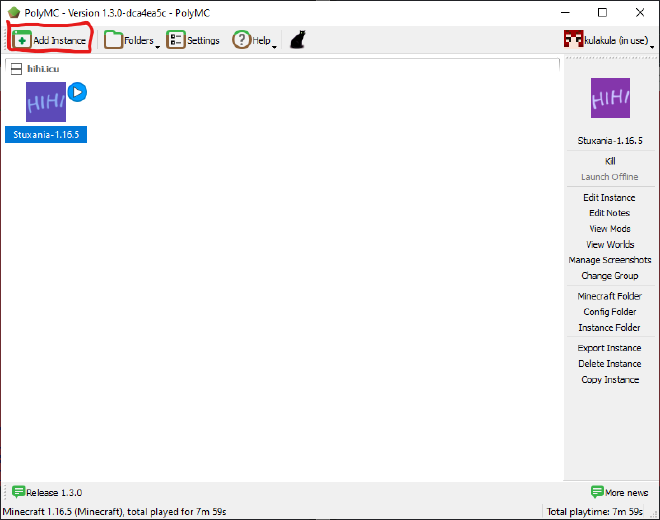
Now use the URL of the modpack using the following sequence of 3 steps:
https://hihi.icu/downloads/Stuxania-1.16.5.zip
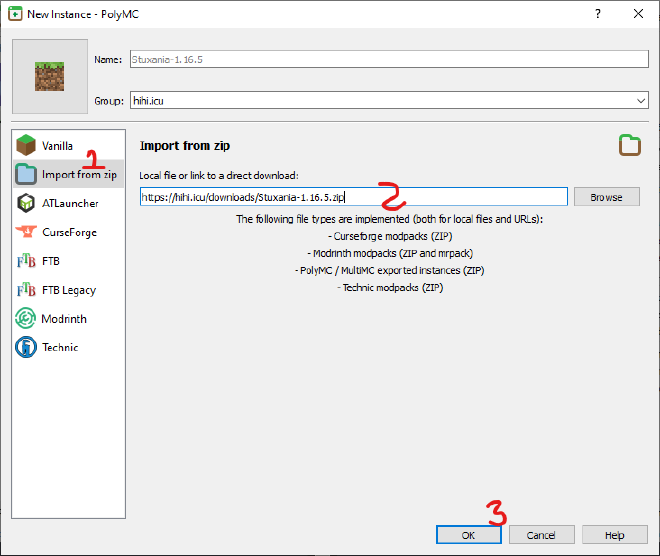
After you accept the download you should be stuck on this screen for a bit while the package downloads:
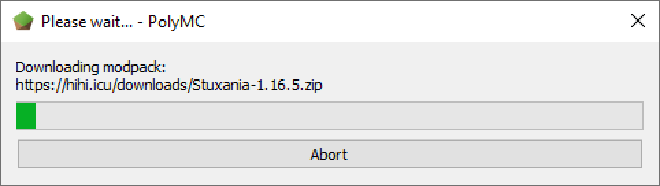
Starting the Modpack #
Double click on the hihi.icu logo:
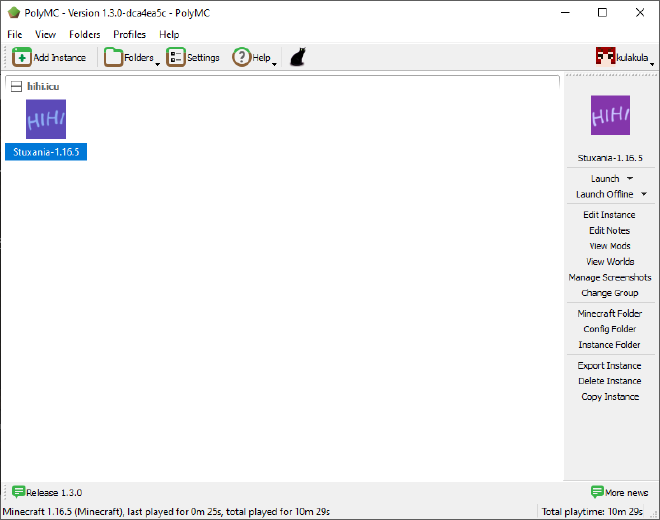
The server should already be configured from the previous steps:
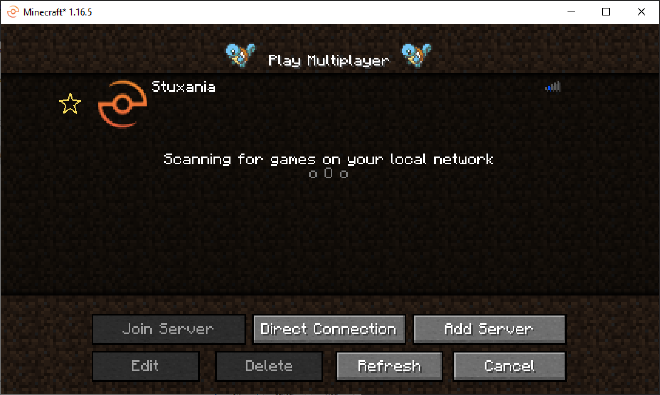
At this point you should be ready to play!